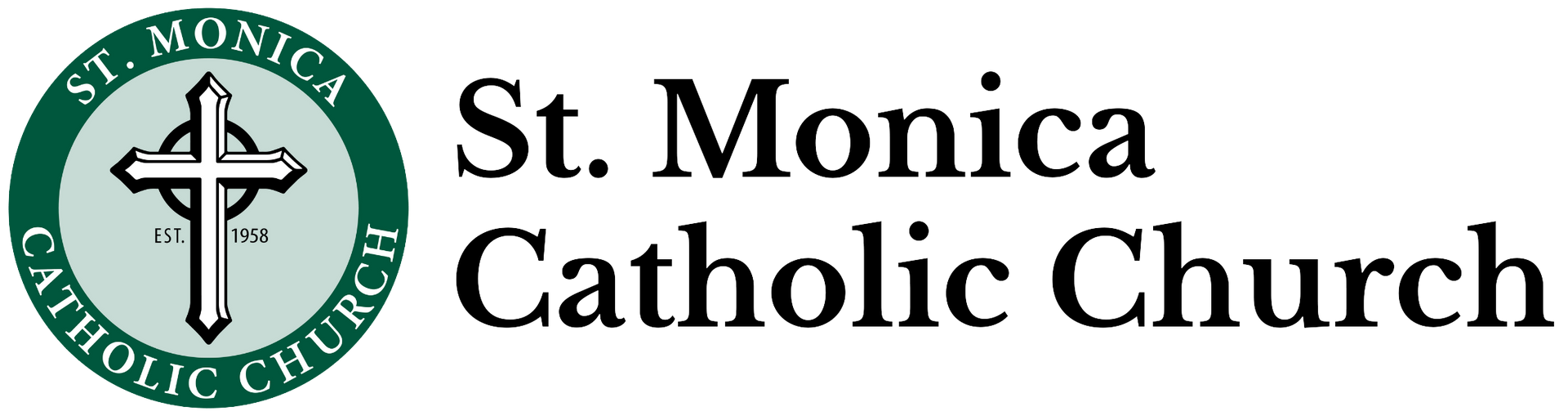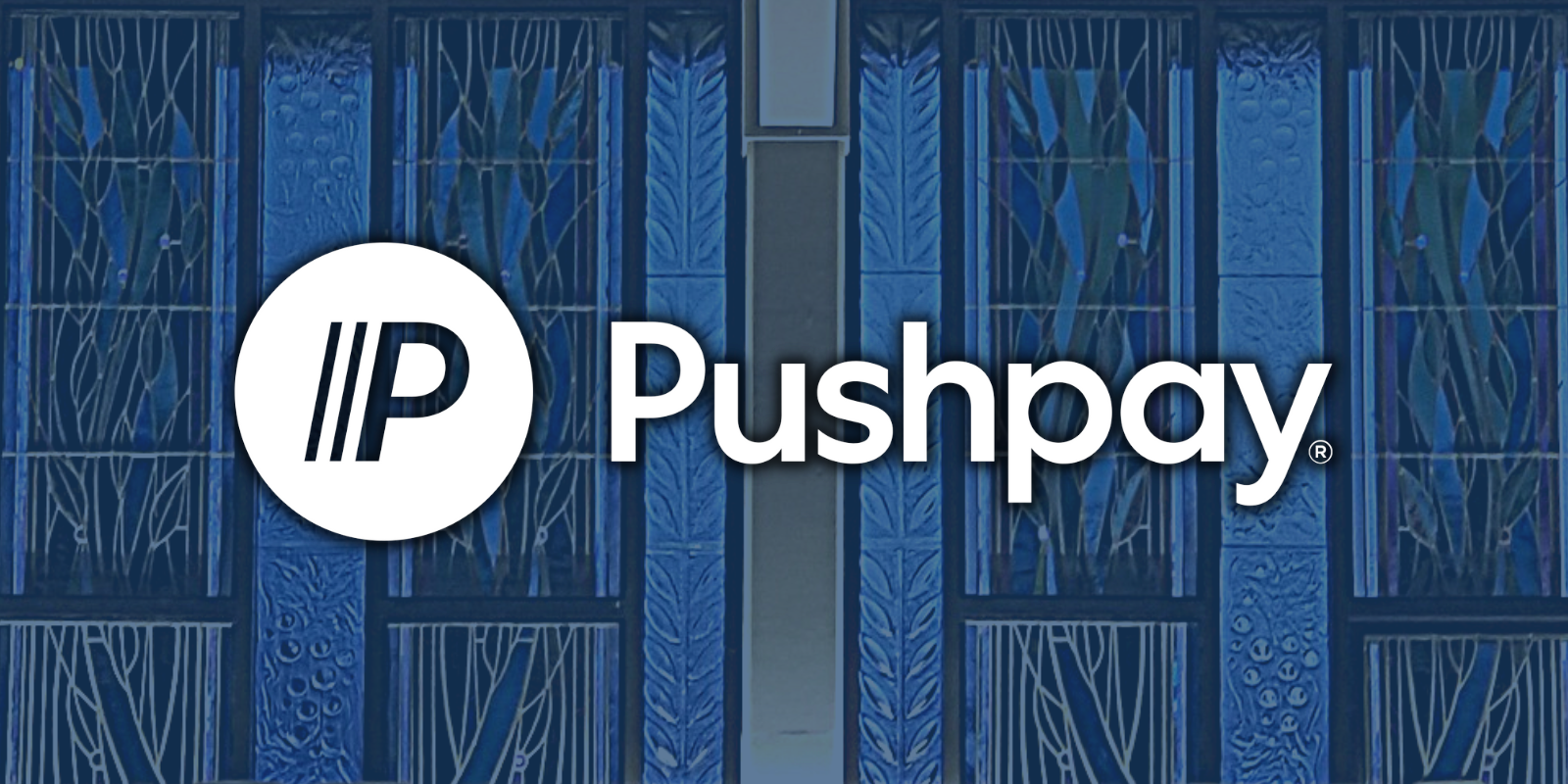We are grateful for your generosity in sustaining St. Monica Catholic Church and supporting Catholic appeals through financial giving. Checks and cash can be placed in the collection baskets during Sunday Masses or dropped off at the parish office. Parishioner giving envelopes can be provided in-advance upon request. Your financial giving can also be completed with security and convenience by using Pushpay, our online giving platform. If you have any giving-related questions, or if you need assistance, please contact Patricia Kameni, our parish accountant, at patricia@stmonicami.org or 206-232-2900 ext. 107.
Setting up a recurring gift using Pushpay
- Access St. Monica's Pushpay giving page.
- Enter the dollar amount of your recurring gift at the top of the page.
- The "Set up recurring" option should already be selected.
- Select the frequency of your automatic gift and enter a starting date for the first gift.
- Our current year's Stewardship of Treasure fund will be selected by default. If you would like to make a recurring gift to a different fund, select this from the drop-down menu.
- After you set up your recurring gift, you will be prompted to complete the setup of your new account by entering your personal information.
Making a one-time gift using Pushpay
- Access St. Monica's Pushpay giving page.
- Enter the dollar amount of your one-time gift at the top of the page.
- Select the "Give one time" option.
- Our current year's Stewardship of Treasure fund will be selected by default. If you would like to make a one-time gift to a different fund, select this from the drop-down menu. (If you do not see the fund you would like to donate to, please contact the parish office for assistance.)
- After you set up your one-time gift, you will be prompted to enter your personal information.
Managing your Pushpay giving account
- Access St. Monica's Pushpay giving page.
- In the upper right corner of your screen, you will see a button labeled "Your Account". Click this to access your online giving account. You will be asked for a confirmation code from the smart device you used when setting up your account.
- Once you are logged in, you will be able to see your giving history, manage recurring gifts, access giving statements, make a one-time donation, and more.